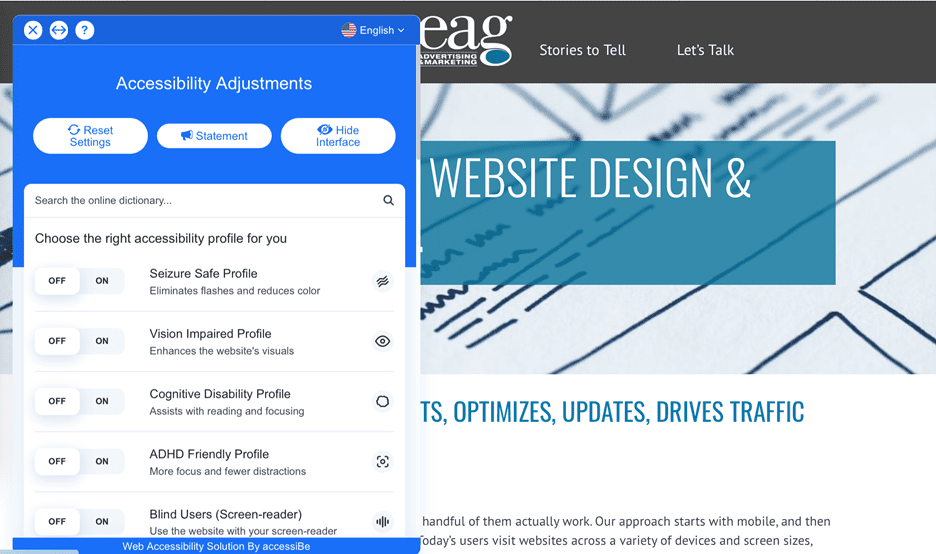When your potential customers come to your website, you know what their experience is like. You’re confident they have fast enough load times so it’s a good experience. You’ve structured the menu items so they can find the information they need to become a customer quickly. Your forms and click-to-call buttons work the way they should. You’re confident you know what the experience looks like on both a desktop and a mobile device. All is right with the world.
Now what if the potential customer needed an accommodation in order to be able to see your website due to a disability? Are you still confident your website will get the job done?
Not only is prioritizing web accessibility smart for business, it’s also the law. The Americans with Disabilities Act of 1990 (ADA) requires that individuals with disabilities should have equal access to public accommodations, the definition of which has expanded over the years to include websites.
Web design has come a long way since 1990 when the Americans with Disabilities Act was signed, prohibiting discrimination based on disability. New technology, new programming languages, neat web features, multiple screen sizes and devices, and a wide variety of web platforms and browsers make it impossible for the same web view to apply to everyone. What you see on your personal web browsing device can be drastically different than what your neighbor sees, or what the programmer intended. As nice as a standardized web view would be, it’s not realistic. With that being the case, how can you provide web accessibility across the board?
This blog will tell you how easy it is to be compliant with ADA requirements, show you the kind of web accessibility features you should provide for your site visitors, and then frighten you unnecessarily with stories of attorneys with less-than-upstanding motives.
What does ADA web compliance mean?
The Department of Justice oversees enforcement of the ADA, and compliance is a challenge, since the act didn’t specifically call out websites at the time. In fact, although the ADA lists 54 different examples of “public accommodation” where the law would apply, the text of the law doesn’t mention the internet or websites. In the thirty years after the ADA was introduced, society has undergone major changes. To be clear, the web is a standard place where people interact and citizens should expect a public accommodation under the ADA. Now, people shop, learn, and interact socially on the internet at least as much as they do in person. In the absence of a prescriptive recommendation in the law, web accessibility efforts have had to rely on conforming to the Web Accessibility Initiative’s Web Content Accessibility Guidelines (WCAG).
Why should my small business care about web accessibility?
There are many reasons to care about web accessibility, but they all boil down to providing a great browsing experience for your potential customers, no matter what disabilities they may have. Each customer deserves a good browsing experience – especially one that leads to a contact or sale.
Take the example of someone with color blindness. If the color of your call-to-action contact button is a color that person can’t see, the button won’t stand out and you miss a contact. If the person has a visual disability and your site doesn’t offer screen reader capability for the text of your site to be read aloud, you won’t get that sale either.
While making all pages of your site accessible to individuals with disabilities could be a monumental task, technology has made the job much easier. The solution we recommend and implement for our clients is accessiBe. An annual license and some simple code implementation make this a great web accessibility solution for ADA and WCAG compliance.
The features provided cover a wide range of accessibility issues that are controlled by the viewer. A small icon on the website opens to a list of accessibility features that can be turned on as needed. For example, one feature reduces flashes and tones down colors for a seizure-safe profile, and another ensures all text and alternative text tags for images can be read by a screen reader for the visually impaired. There’s even an ADHD profile that highlights the text you want to focus on while dimming the remaining items on screen so a person with ADHD can focus.

Web litigation leaves small business marketers vulnerable.
And now the unnecessarily frightening paragraph. The legal community is made up of lawyers with many motivations. Some may represent charitable groups with an interest in helping their constituents gain equal access to websites – they’re likely doing good work to make the internet more accessible for all. Other attorneys see the ADA’s often ambiguous guidelines and see an opportunity to collect settlement fees, since an attorney’s fees provision of Title III provides incentives for lawyers to specialize and engage in serial ADA litigation. The routine for these attorneys is to blanket businesses with vague demand letters suggesting your site is out of compliance. When you don’t respond, suits are filed and you’ll end up settling because – even though the mainstream of the web development world sees too much ambiguity in the law to be completely prescriptive – the law is on their side. It’s unscrupulous, but perfectly legal.
One paragraph describing the soft underbelly of accessibility litigation is all the dark side gets from us. There are too many positive reasons to improve your web design accessibility to focus on anything else.
Need help getting your website up to speed? Let’s talk!